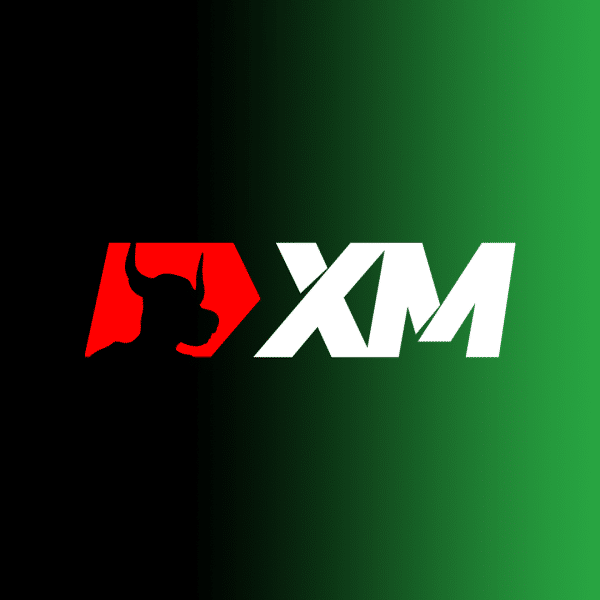
XM Broker Review: Can They Be Trusted
XM Overviews
XM.com (previously known as XeMarkets) is a Cyprus-based international online foreign exchange broker that allows users to open accounts and trade the financial markets. The company provides financial trading services through a number of electronic trading platforms, including MetaTrader 4 and MetaTrader 5, allowing traders to apply Expert Advisor (EA) strategies. They also have a proprietary mobile trading app, XM – Trading Point.
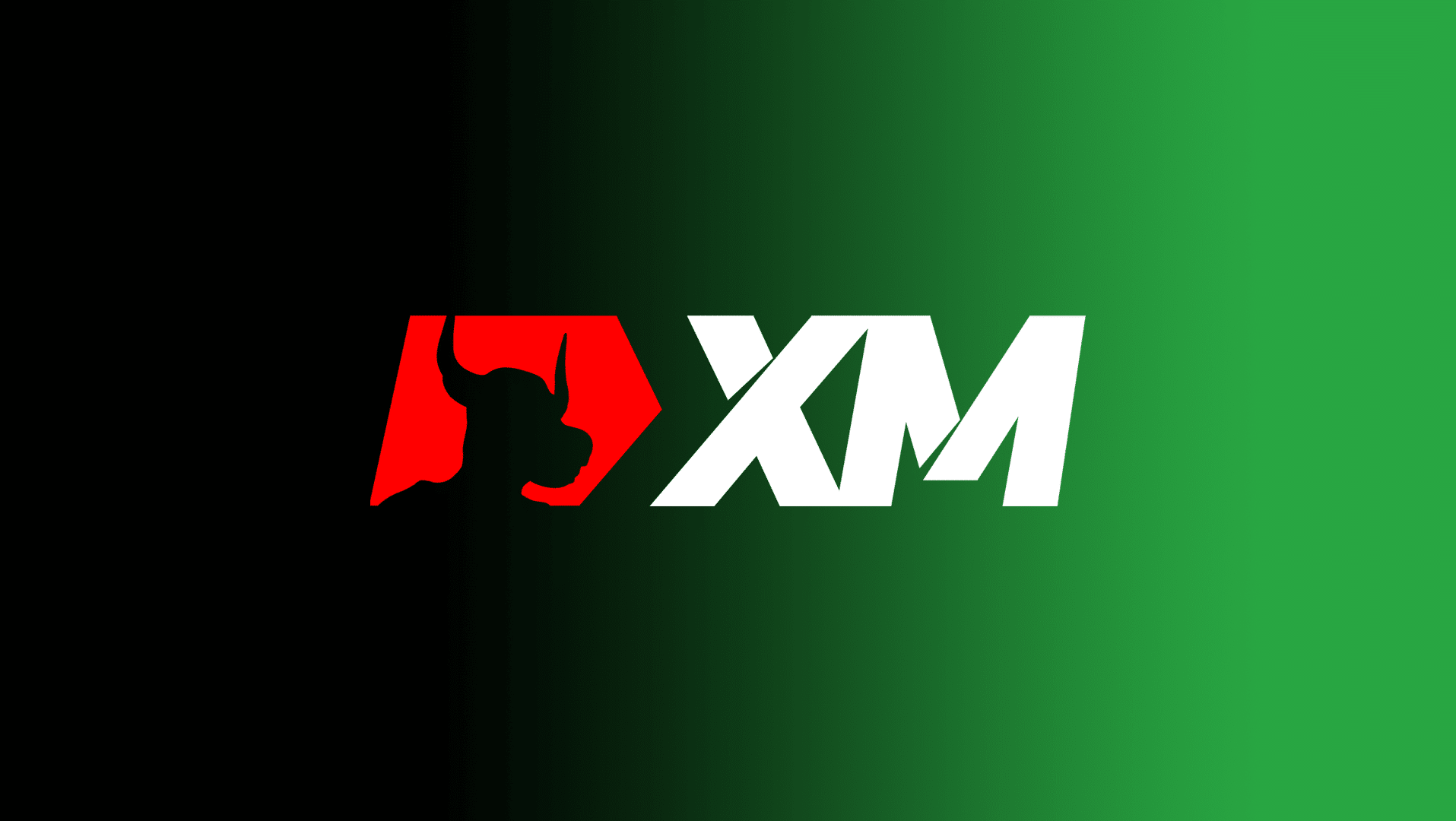
Quick Profile and Background
XM.com (previously known as XeMarkets), is a forex and CFD broker operated by XM Global Limited. It is a Cyprus-based international online foreign exchange broker that allows users to open accounts and trade the financial markets. The company provides financial trading services through a number of electronic trading platforms, including MetaTrader 4 and MetaTrader 5 (MT4 MT5), giving instant access to online trading, and allowing traders to apply Expert Advisor (EA) strategies. They also have a proprietary mobile trading app, XM – Trading Point.
Highlights: Trading Instruments and Share Account
XM Global limited provides trading in contract for differences (CFDs) on major indices and commodities such as gold, crude oil, forex, and more recently, cryptocurrencies. They also offer investors the chance to open a Share account, allowing them to purchase and sell company stocks that are not CFDs.
They have been in operation since 2009.
| Broker Feature | Overview |
| Type of Broker | CFD and Stock Broker |
| Regulation & Licensing | ASIC, CySEC, IFSC, FSCA, the FSC, and the FCA |
| Applicable Countries Not Allowed To Trade | United States, Canada, Israel, Islamic Republic of Iran
|
| Assets Offered | Forex, Crypto, Stock, Commodities, Indices, Metals, Energies |
| Platforms Available | MT4, MT4, XM – Trading Point |
| Mobile Compatibility | Yes |
| Payment & Withdrawal Options
|
Credit/Debit Cards, Online Bank Transfer, Neteller, Skrill, Webmoney, Perfect Money, G Pay, SticPay
|
Facts on XM Global Limited
- Previously known as XeMarkets
- Based in Cyprus
- Founded in 2009
- Over 1,000 tradeable instruments
- Regulated by ASIC, CySEC, IFSC, FSCA, the FSC, and the FCA
- 5 USD deposit minimum
Pros and Cons in A Nutshell
This is a reputable forex and CFD broker noted for being well-regulated by the best, and for its broad asset offerings. The broker is recommended especially for new traders because of low deposit requirements and user-friendly platforms suited to all kinds of traders.
However, XM might not be for the EU since it offers a limited portfolio and little investor protection to their EU clients.
Pros and Cons
- Regulated by 6 authorities
- No deposit or withdrawal fees
- Deposit bonus
- Referral program
- Loyalty program
- Over 1,000 instruments to trade
- Great educational material
- 24/7 customer support
- Limited to specific regions
- Standard account spreads are quite expensive
- Average spreads are not published for ultra-low accounts
- Average forex portfolio
- No investor protection for residents outside the EU
Is XM Safe? Broker Regulations
Broker Regulations and Global Markets Covered
Those wondering, “Is XM Safe?” depends on how many entities it has (and the countries it operates), in which it will need to be regulated in those regions in order for it to be considered “legitimate”.
XM operates in many regions and is thus controlled (regulated) by a few regulatory authorities. Due to this, they are regarded as safe in most cases. These “commissions” that oversee them in each region are ASIC, CySEC, IFSC, FSCA, the FSC, and the FCA.
Awards and Recognition
If you are still wondering how safe this broker is, we already know that they were established in 2009 and have had no problems with the authorities that govern them since they started. Also, take into consideration that they’ve been given many accolades over the years for the services they offer as a broker. Some of their awards include:
- Best FX service provider
- Best customer support
- Global forex broker of the year
- Most reliable broker
They have accumulated over 65 awards, which you can view here.
Reviews and Ratings: Industry Insiders and Other Such Third Parties
Broker Reviewers
Their low score on Trustpilot might be a cause for concern. For a broker this large, it is common to have cases where clients are not happy, and this is shown with a 2-star rating out of a possible 5 from over 270 reviews.
However, Traders Union has scored this broker well and deems them “very reliable and legal” to trade in Malaysia where it’s known as XM Malaysia. The reviewer also lists the Financial Services Commission in their top 5 best forex regulators list which is also one of XM’s regulators. Additionally, the broker’s several tier 1 regulators make it compliant with Malaysia’s jurisdiction.
Other Reviews
Besides the usual broker reviewers, other third parties’ reviews also count in determining if a broker is right for you.
-
Reliable and trustworthy customer service
We already know that this broker has been awarded many times over including for good customer support. Below is a user testimonial sharing their experience.

-
Wrongful order execution
Another user relays his experience of having his pending order executed not in the manner that he instructed.

However, the broker replied with a lengthy explanation while also offering assistance.

-
Fast Payout
This user review has only good things to say as can be seen below:

-
Average Broker
As for this third-party review, it’s more of an average take on the broker.

-
Bad Customer Service and Spreads
Meanwhile, this user’s experience with the broker leaves a bad impression. That’s why it’s always good to read as many reviews as possible to better know a broker. See for yourself below:

The broker also had a reply to this.

You can view a list of the broker’s tier 1 regulators below.
- Australian Securities and Investments Commission (ASIC)
- Cyprus Securities and Exchange Commission (CySEC)
- Financial Sector Conduct Authority (FSCA)
- Financial Conduct Authority (FCA)
- Financial Services Commission (FSC)
- International Financial Services Commission (IFSC)
Risk Warning
Another safety signal is if a broker displays their risk warning clearly on their website. With XM Global Limited, their risk warning can be located in their footer.

What Can I Trade with XM?
With over 1,000 financial instruments, a client has access to trading instruments such as forex, crypto, etc., the total number of assets available to trade total are over 1,000. Specifically in Malaysia (XM Malaysia), it’s popular for trading cryptocurrencies.
This broker offers Forex, Crypto, Stock CFDs, Commodities, Equity Indices, Metals, Energies, and Shares. Let’s look at these markets and what clients can expect.
The trading accounts offered are Shariah compliant, being that these accounts are swap-free Islamic accounts. This makes trading with XM suitable for those concerned with halal trading or foregoing certain fees.
Forex
There are over 50 currency pairs to choose from, available to trade 24 hours a day, 5 days a week, with up to 1000:1 leverage. You have zero-swap on ultra-low accounts with tight spreads, and no requotes, and there are no hidden charges that you need to worry about.
Crypto
Crypto trading is available 24 hours a day, 7 days a week, and is a zero-swap product. Most brokers limit leverage on crypto, but this broker lets you capitalize with a 250:1 leverage. Tight spreads and no requotes are part of trading conditions offered.
Stock CFDs
CFD trading involves a contract between a buyer (trader) and seller (CFD broker) allowing the former to speculate on asset price movement. Trading stock CFDs can be more lucrative than trading actual stocks because of the ability to short. Here are some advantages to trading Stock CFDs with this broker:
- Cost-effective and direct access to the global equity markets
- Instant access to global economies
- Speculation on market uptrends/ downtrends
- Going short/long according to market moves
- Suits both short and long-term trading strategies
- No extra fees apply
Commodities
Commodities refer to financial instruments such as Corn, Coffee, Cocoa, Sugar, etc. There are many advantages to commodity trading. Below are some of the advantages.
- Trading without actually owning the financial instrument on which the contract is based
- Instant exposure to global economies
- Speculation on future uptrend/downtrend market price movements
- Ideal also for beginner traders due to low deposits
- Ability to go short and profit from falling prices
- NO stock exchange fees
Equity Indices
A leverage of up to 500:1, with no extra hidden costs or fees.
Metals
Gold and silver trading is offered without requotes with zero swap on ultra-low accounts with a 1000:1 leverage. Again, the broker reiterates that there are no hidden costs or extra fees.
Energies
Trading energies like oil which is highly volatile can be traded on a low margin of 5 USD with no overnight financing on oil CFDs. Other tradable energies with the broker include natural gas.
Shares
A Share account is available, which means you will not be trading in CFDs, but rather purchasing actual stock in a company. You will not be able to go short and will only make a profit when the share price goes up. We discuss more on the Share account in the following sections below.
- Forex
- Crypto
- Stock CFDs
- Commodities
- Equity Indices
- Metals
- Energies
- Shares
How to Trade with XM?
There are two primary ways to trade here. The first is to use the XM app, either MetaTrader 4 or MetaTrader 5. MetaTrader is considered to be the gold standard when it comes to trading software. MetaQuotes released MT4 in 2005, and since then, it, and its brother (MT5) have had no superior or even competition when it comes to the best platform.
XM uses their own branded version of MT4 and MT5, the MetaQuotes license to them, and these two platforms are the ones you will use when you open an account with this broker. It should be noted that depending on the account you choose to open, you will need to choose either MT4 or MT5. Typically, traders who use MT5 will trade more stocks as MT5 is widely accepted as the “newer” version.

Some other brokers have proprietary platforms or web terminals that you can use, but this broker keeps it simple. You open an account, verify your account, download the software, and trade.
There is only one other way to trade with this broker: by using their proprietary mobile app, XM -Trading Point. As with most other mobile trading apps, you will have the chance to download it on iOS (app store) or Android (play store). Mobile trading apps make trading much simpler and faster, especially for busy individuals, and the XM – Trading Point app is no different. If you want to know more about how to download the app, then check out the links below:
- XM Trading Point (Android)
- XM Trading Point (Apple)
- XM MetaTrader 4
- XM Metatrader 5
- XM Trading Point
However, there’s more to mobile trading with the MT apps. Skip to XM Global Limited: Trading Platform Features for complete instructions on this trading tool.
Or if you’d like to straightaway download the app you may do so here: download the app here by choosing the Platforms tab in the menu, the same row as the XM logo.

How Can I Open XM Account? A Simple Tutorial
Most brokers these days offer everything online through site or mobile app and in a handful of steps. No matter where you are in the world, you only need to head to their website, and you will be redirected to the correct region in which they operate (don’t worry, all regions look and operate the same).
A testament to this, is in being able to find the play store and app store scan codes on XM’s website. They’ve really made it that easy to trade online.

For this tutorial, we will be covering how to open a live account. The first thing you’ll need to do once you’ve visited their website is to click on one of the green buttons prompting you to open a live account. One green button sits in the row above the XM logo and the other, next to the open a demo account red button.
Here, the personal data provided by you is pretty much all that’s needed to open the trading account of your choice. A step-by-step guide below is shown to make the process of creating an account easier.

Following that, you will be prompted to a section asking you to fill in some personal details such as:
- First name
- Last name
- Preferred language
- Country of residence
- Phone number
You will also be asked to choose your trading platform and your account type, which we will look at in detail.

Once that is complete, you will be prompted to the next page, where you will need to fill in more personal information regarding,
- Date of birth
- Address details
- Trading account details
- Account Password
Then, you need to agree and confirm that you have read and accepted their terms and conditions.

That’s all you need to do to open your live trading account with XM. The only thing left for you to do is to confirm your Email address, log into the member’s area, verify your account and download the platform that you opted in your registration to trade with (either MT4 or MT5).

- Head to the XM website
- You will be directed to the entity in your region
- Opt to click on of the many green "open live" account buttons on the home page
- Follow the prompts on the next two pages filling out all the necessary information
- Agree and confirm the terms and conditions
- Confirm your Email address
- Login to the member's area
- Verify your account
XM Charts and Analysis
This broker offers a plethora of research tools, charting tools, and analysis tools when it comes to helping new and professional traders. We touched on how they use MT4 and MetaTrader5 as their trading app; this is the industry standard and has been for almost two decades.
Let’s begin by focusing on the tools that’s offered to everyone (not only its members) that allow them to keep up to date on the markets and be able to do some in-depth research.
-
Markets overview
-
Discover
-
XM research
-
Trade ideas
-
Technical summaries
-
Economic calendar
-
XM TV
-
Trading signals
In terms of the markets overview section, this is their news section that is kept up to date not just daily, but as frequently as breaking financial news occurs. Most of the news comes from either in-house analysts or directly from Reuters.
For the Discover section, you will also not need to have an account with this broker if you wish to view some of the incredible market insights this section offers. Here you will be able to see the most viewed charts for bullish, bearish, most popular, and trending.
For traders who are into technical analysis rather than fundamentals, the research section will be perfect. There is technical analysis based on all the markets, from forex to stocks, commodities, and more.
The trade ideas section is where you will find trading scenarios that are potential positions based on technical analysis. This section will detail many aspects of a position, like the direction, patterns, interval, trend change, quality of trade, clarity, initial trend, and uniformity.
Unfortunately, although all this research and analysis is free, if you wish to move through the pages and use multiple tools, you’ll be prompted to open an account for unrestricted access. As you now know from our easy tutorial, this is pretty simple to do, so you should do so if you wish to further use their research tools.

This restricted access applies to the technical summaries section. Once you’ve opened an account and gained access to this section, you’ll find the asset trend that’s available for trading, giving you a strong indication of its direction over the course of the next 5, 10, and 60 minutes as well as over the daily and monthly period.
You then have the economic calendar. Now, other brokers typically have an economic calendar that you can reference for important financial events; however, the XM calendar is much more insightful. It has filters allowing you to navigate between events for specific countries, their date, as well as their importance. Once you’ve narrowed the field for the event you are looking for, you can pull up a price chart, event chart, or even insight into its volatility and impact.

XM TV is the next research tool they offer, and if you know anything about Bloomberg, then you can imagine XM TV being the same just on a smaller scale. This YouTube Live stream that occurs at specific times in the week gives a breakdown of the markets and also makes future predictions for the week ahead.
The broker even has its own Podcast, which not many other brokers can say they have. This Podcast goes over current financial news, and future predictions are pretty regular. This means you can almost expect a podcast once a day, and some days, you may even get two.
It should be noted that not only is the Podcast broadcast on their website, but it is available through many of the most popular media platforms:
Lastly, trading signals are a way for you to view signals regarding the markets for any asset that’s being offered. Unfortunately, even though you are able to open an account with them, to use this feature, your account needs to be verified, and at the time of this review, mine was still pending.
We also have to cover the broker’s massive scope of learning material that it offers to new traders. Their learning center includes the following sections:
- XM Live
- Live Education
- Educational Videos
- Forex Webinars
- Forex Seminars
- Platform Tutorials
- Offline Trading Courses
As with the research material for some of the Learning Center features, you will need to open an account in order to take advantage of it.
XM live is where you will find live interviews with experts, learn the financial markets, and discover what products and services are offered for your trading benefit.
The XM live education is where you will find live webinars daily, along with Q&As with experts, learn trading fundamentals, learn how to prepare for a trade, follow real-time trading, have live debates, and more. There are two “rooms” that you can choose to join, with one being a beginner and the other being more advanced. In both cases, both rooms are free to join, and you can find the links below;
- Beginner live education trading room
- Advanced live education trading room
The forex webinar section is exactly what you might think it is, and it comprises 70 instructors in over 22 languages, 7 days a week. The webinars detail everything there is to know about forex, and you will only need to visit the section to look up a webinar in your language and schedule it.
Although we will not cover the seminars in this review, you should know that XM has live seminars worldwide and thoroughly explains the foundations of Technical Analysis and the “hidden relationships” of multiple time frames and how they are applied to intraday trading. The pinnacle of the seminar will be the practical application of multiple time frames and the use of volatility to find the best instruments to trade on a daily basis.
Then, there’s also the MT4 video tutorial course. “Our team put all their talent, knowledge, and energy into developing video tutorials that can serve their true purpose and provide users with exactly what they require: answers. We have gone the extra mile to create an outstanding result: the XM learning tool for traders,” said Chris A. Zacharia, Chief Marketing Officer. Everything on MT4 you wish to learn you will find here.
Lastly, offline trading courses in terms of learning materials are also offered. Depending on your location and where you were routed to for the correct entity, there will be a list of offline trading courses that you can attend in your country, or area.

XM Global Limited: Trading Tool Features
| Feature | XM MetaTrader 4 & MetaTrader 5 | XM Trading Point |
| One-Click or One-Tap Trading | Yes | yes |
| Trade Straight off Charts | Yes | Yes |
| Email Alerts or Push Notifications | Yes | Yes |
| Mobile Alerts | Yes | Yes |
| Stop Order | Yes | Yes |
| Market Order | Yes | Yes |
| Trailing Stop Order | Yes | No |
| OCO Orders (One-Cancels-The-Other) | Yes | No |
| Limit Order | Yes | No |
| 24hr trading | Yes | Yes |
| Charting Package | Yes | Yes |
| Streaming News Feed | Yes | Yes |
- Markets overview
- Discover
- XM research
- Trade ideas
- Technical summaries
- Economic calendar
- XM TV
- Podcast
- Trading signals
- XM Live
- Live Education
- Educational Videos
- Forex Webinars
- Forex Seminars
- Platform Tutorials
- Offline Trading Courses
Login Steps for MetaTrader
The MetaTrader 4 and 5 (MT4 MT5) are the trading tools provided by this broker, downloaded after the client has created an account with the broker. To jump straight to information on account creation, please refer to the table of contents and click on the title on opening an account tutorial.
The XM app is one that is cross-device and can be used on Windows, Mac, and mobile devices. In this review, we’ll touch on how to log in to the XM app for Windows version. For instructions on how to log in on other versions, visit this MT id password login link.
-
Upon successful verification, as a client, to access the broker’s MT4 and MT5, as well as, the Members Area, your MT ID password login is required. After installing the Windows version of MT4/MT5, click on the XM logo on your desktop and run the MT4/MT5 app. See below:

-
When the XM app starts, head over to the ‘Log in to Trading Account’ from the ‘File’ menu in the top left. See below:

-
The ‘Trading Account Login Information’ window should pop up and here, you are required to fill in your account ID (username and password). After this, you will be prompted to select the trading account login server (this along with login information should’ve already been sent out in the ‘Welcome to XM – Your Account Details’ email after you completed creating your account). Those who wish to save settings may do so by ticking the ‘Save Login Information’ before clicking on ‘Login’.
But keep in mind that cookies save or store your information. This broker website’s use of session cookies means your computer stores your personal details: account credentials, preferences and more. Your discretion needs to come into play here, on the other hand, use of a session cookie also means you don’t need to keep entering your user credential when signing in. You might now be wondering, if the data captured by a login session cookie disappears.
For more on third party cookies and when or if the archived data of login sessions disappear, read the brokers privacy policy here: Cookie Policy.

-
At this point, you should first and foremost, make sure that you have completed the account login properly. To make certain of this, pay attention to the process data which will be shown as */* kb representing the data uploaded and downloaded. This can be found in the bottom left of the app, and price/charts should work correctly. Otherwise, you have not done the app login correctly and will have to start again from the first step. See below:


Traders who wish to trade on the go and considering to download the mobile version of MT4 or MT5 could have questions on the internet usage of this app. Based on our research, online traders are mostly happy with the mobile version. If at first MT4/MT5 mobile takes up a lot of your mobile data, here are a few ways that will help with your situation:
-
Disable historic data download
This has to do with the app having to compile reports or data on traded forex pairs. A user recommends turning off or in the app, known as the “Hide All” feature for pairs in the market watch window. This is basically, stopping the app from refreshing feeds and other data for pairs that a trader is not currently trading.

-
Re-assessing mobile usage
Some users have expressed that the increased mobile data usage could be not caused by the MT app, at least not solely. Mainly because they themselves haven’t seen a hike in data usage since starting to use the MT4 or MT5 apps. Instead, they suggest traders experiencing high internet use to analyze patterns of use that have to do with their mobile device’s other apps.
Web Analytics Service Provided
On privacy issues of using XM’s website, it’s stated in their Cookie Policy that they use functional cookies to analyze patterns of visitor behavior and to track visitors to enhance website experience. These cookies provide data relevant to the improvement of their products and services.
As for if third party advertisers are privy to the cookie data, to what extent these cookies record user activity, and if there’s and device tracking going on, more information can be found here: Cookie Policy.
XM Account Types
There are four account types offered that are almost identical in nature to one another. All trading accounts provide essential features that are the same. The only exception is the Shares account type. This account only lets you trade in USD with a contract size of a 1-share minimum. This account has no leverage as it is a share account, meaning you will be purchasing actual shares and not trading in CFDs. The maximum number of open and pending orders for this account is 50 total positions. XM is only able to give a spread on these shares as per the underlying exchange.
It will help if you remember that most brokers (like XM) trade forex, commodities, Indices, etc., in the form of CFDs, so they are able to change the spread to suit different account types and their client’s needs, but in the case of actual shares it is different.
The lot restriction per ticket on a Share account will depend on each share, and no hedging or swaps are relevant when dealing with this account. The last thing you need to consider is that if you would like to open a Share account, you will need a minimum deposit of 10,000 USD.
Then there are three other forex accounts. These are typical in terms of forex accounts that other brokers offer, including a micro account, standard, and ultra-low account. The first thing to note here is that all accounts can have a leverage of 1000:1 (one thousand). Then the contract size will vary depending on the account.
For the Micro account, the contract size is 1 lot, but it is equivalent to 1,000, which is unlike standard accounts for most brokers and just like XM, where its standard account is the typical contract size of 1 lot equal to 100,000. The Ultra-Low accounts (Micro or Standard) will have the same contract size.
In fact, the only difference that we can tell between the standard and Micro and then the Ultra-Low accounts is that the latter has a spread as low as 0.6 and has no swap fees, which you can view here.
Otherwise, the accounts are identical in terms of minimum trade volume, hedging, swaps, and minimum deposits (which is only 5 USD). The maximum number of open and pending orders is 300 positions for any account, and the spread for the standard and Micro accounts is 1 pip. All accounts also have an Islamic option which is available.
Lastly, you can expect the base currency of the accounts to be the currencies that they are regulated for, which include USD, EUR, GBP, JPY, CHF, AUD, HUF, PLN, SGD, and ZAR.
| CFD and a Share broker | Micro Account | Standard Account | Ultra-Low Accounts |
| Features | Small contract size and low forex spread | Low forex spread and a small deposit | Ultra-low forex spreads and a small deposit |
| Account Currencies | USD, EUR, GBP, JPY, CHF, AUD, HUF, PLN, SGD, ZAR | USD, EUR, GBP, JPY, CHF, AUD, HUF, PLN, SGD, ZAR |
EUR, USD, GBP, AUD, ZAR, SGD
|
| Available Leverage | Up to 1:1000 | Up to 1:1000 | Up to 1:1000 |
| Minimum Deposit | 5 USD | 5 USD | 5 USD |
| Commission Per Trade | N/A | N/A | N/A |
| Trading Instruments | Forex, Crypto, Stock, Commodities, Indices, Metals, Energies | Forex, Crypto, Stock, Commodities, Indices, Metals, Energies | Forex, Crypto, Stock, Commodities, Indices, Metals, Energies |
| Min. Lot Size Per Trade | 0.1 Lots (MT4) 0.1 Lots (MT5) |
0.1 Lots (MT4) 0.1 Lots (MT5) |
0.1 Lots (MT4) 0.1 Lots (MT5) |
| Max. Lot Size Per Trade | 100 Lots | 50 Lots | Standard Ultra: 50 Lots Micro Ultra: 100 Lots |
| Spreads | As Low as 1 Pip
|
As Low as 1 Pip
|
As Low as 0.6 Pips
|
| Demo Account | No, a demo account is separate to open | No, a demo account is separate to open | No, a demo account is separate to open |
| Swap/Rollover Free | No | No | Yes |
| Hedging | Yes | Yes | Yes |
| Scalping | Yes | Yes | Yes |
| Copy Trading Support | Yes | Yes | Yes |
| Available to US Residents | No | No | No |
| CFD and a Share Broker | Share Account |
| Features | Purchase and sell shares |
| Account Currencies | USD |
| Available Leverage | N/A |
| Minimum Deposit | 10,000 USD |
| Commission Per Trade | Depends on share |
| Trading Instruments | shares |
| Min. Lot Size Per Trade | 1 lot |
| Max. Lot Size Per Trade | Depends on each share |
| Spreads | As per the underlying exchange |
| Demo Account | No, a demo account is separate to open |
| Swap/Rollover Free | Yes |
| Hedging | No |
| Scalping | No |
| Copy Trading Support | No |
| Available to US Residents | No |
- Micro Account
- Standard Account
- Ultra-Low Micro Account
- Ultra-Low Standard Account
- Share Account
Do I Have Negative Balance Protection with This Broker?
Negative balance protection is something that concerns many traders and is an aspect of trading and brokers that not many new traders know about or understand. In essence, negative balance protection is where a broker will cover your account in the event your account runs into a negative balance.
This means you can never lose any more money than what you have deposited into your account, unlike some other brokers where if your account goes into the red, you will first need to pay them back before you have access to your account again.
Luckily, all accounts offered (even the Share account) are covered with negative balance protection.
- Negative balance protection for all accounts.
XM Deposits and Withdrawals
There is not much information for potential clients on which methods are available for making deposits or withdrawals. They say, “we offer a wide range of payment options for deposits/withdrawals: by multiple credit cards, multiple electronic payment methods, bank wire transfer, local bank transfer, and other payment methods.”.
We have opened an account to check out the funding process ourselves. As shown in the image below, there are a few ways to deposit and withdraw money through a bank transfer, card, and online wallets. In total, there are eight ways to deposit money into your account, and they are:
- Credit/Debit Cards
- Online Bank Transfer
- Neteller
- Skrill
- Webmoney
- Perfect Money
- G Pay
- SticPay

The minimum deposit and withdrawal for all accounts besides Share account is only 5 USD, but depending on the payment method and your region, this may vary slightly. You are able to read more about this in the member’s area once you have opened an account.
It should be noted that some considerations should be taken into account on withdrawing from your trading account. For more on this, you can obtain information here.
- Minimum deposit for all accounts is 5 USD
- Minimum withdrawals for all accounts is 5 USD
- Only the Share account has a minimum deposit of 10,000 USD
- Credit/Debit Cards
- Online Bank Transfer
- Neteller
- Skrill
- Webmoney
- Perfect Money
- G Pay
- SticPay
Support Service for Customer
XM holds numerous awards over the years since it started operating for its excellent customer service and support team. The first thing that should be noted is that all support channels, which include Email, Live Chat, and Telephonic support, are available 24 hours a day, 7 days a week.

The XM live chat can be directly accessed by heading to the XM website and searching for the “live chat” button at the top of the screen. You are also able to call them 24/7 at +5012236696.
When something doesn’t function properly, their email support channel is available 24/7, and you can expect a response within 24 hours of having emailed them. In terms of email language start chat, clients can rest assured that at least 10 languages are supported. See below for the list of supported languages.
On functionality, their website pages load moderately fast and last we checked, their website hasn’t been reported as being down for the past two years. In the last one month (June-July 2023) the health status of their website has been at 100%. More on this here: website load time check.
They also have their Help Center where you can find information on supporting documents, trading accounts, deposits and withdrawals, trading platforms, and supported features.

| XM Customer Support | Overview |
| Supported Languages | English, Greek, Simplified Chinese, Traditional Chinese, Bahasa Malay, Bahasa Indonesia, Korean, Russian, French, Spanish, Italian, German, Polish, Hindi, Arabic, Portuguese, Czech, Slovakian, Bulgarian, Romanian, Urdu, Thai, Nepali, Tagalog, Vietnamese, Cebuano, and Serbian. |
| Customer Service By | XM |
| Customer Service Hours | 24/7 |
| Email Response Time | Within 24 hours |
| Telephonic Support | Yes |
| Personal Account Manager | No |
- Supported Languages: English, Greek, Simplified Chinese, Traditional Chinese, Bahasa Malay, Bahasa Indonesia, Korean, Russian, French, Spanish, Italian, German, Polish, Hindi, Arabic, Portuguese, Czech, Slovakian, Bulgarian, Romanian, Urdu, Thai, Nepali, Tagalog, Vietnamese, Cebuano, and Serbian.
- Customer Service Channels: Phone, Live Chat, Email, Help Center
- Customer Service Hours: 24/7
Prohibited Countries: Where Can I Not Trade with this Broker?
The only countries that this broker is not allowed to operate in, according to them, are the USA, Canada, Israel, and the Islamic Republic of Iran.
The Dodd-Frank Act passed by the US Congress, and the CFTC (Commodity Futures Trading Commission) no longer allows XM to let residents from the USA open trading accounts with them.
Legally speaking, no foreign brokers are allowed to provide financial services to US citizens unless the brokerage firm is licensed by a US financial authority.
To find out if XM is allowed to operate in your country, open an account and then navigate to “country of residence” to see if your country makes the list of approved countries.
- United States
- Canada
- Israel
- Islamic Republic of Iran
Special Offers for Customers
Many brokers offer special promotions, such as giveaways, signup bonuses, etc., to entice prospective new clients to sign up with them. With regards to this broker, they offer quite the deal for new traders looking for a reliable and safe broker.

Their first promotion is their initial signup 50 USD trading bonus for opening an account. You don’t even need to deposit any capital to be eligible to receive this bonus. The only thing you’ll need to do is to open an account and verify it. That’s it.
The next promotion is their deposit bonus: a 50% deposit bonus up to 500 USD plus a 20% deposit bonus up to 4,500 USD. Also, a two-tier bonus on your deposit is offered, which is combined to give you a considerable $5,000 on top of your investment amount, giving you the ability to start trading with more capital.
It should be noted that the XM Ultra-low accounts are not eligible for this bonus. You can read more on that here.
There’s also their referral program where you can earn up to 35 USD for each person you refer to sign up and open an account. The amount you’ll receive will also increase the more friends you refer, and all your earnings can be withdrawn.
With so many rewards and incentives already, you might think that XM could not be more generous, but you would be wrong. In addition to all other bonuses and rewards, special seasonal bonuses are offered a few times a year, marking certain calendar events and occasions that will be available for very limited periods. In addition, highly exclusive bonuses are made available on an invitation-only basis. You can read more about these promotions here.
Lastly, this broker prides itself on having no fees for deposits and withdrawals. All e-wallets, major credit cards, and debit cards are covered completely. However, only wire transfers above 200 USD are covered. They also emphasize the fact that they have no hidden fees or commissions.
The broker’s known to run several promotions. To find out more about their future advertising campaigns, here’s the website just to do so: promotions and future advertising campaigns.
A Social Hub Connecting Traders
This may not be a bonus per se, but services related to copy trading or social trading. XM Global Limited recently launched its social area which although isn’t providing social media features, is an innovative tool that offers new and fun ways for traders to connect, share insights and knowledge.
Aside from copy trading, this new social area also allows traders to join competitions, interact in traders’ communities and to enjoy newly introduced advanced features from XM Global Limited.
- 50 USD Trading Bonus
- 50% Deposit Bonus up to 500 USD
- 20% Deposit Bonus up to 4,500 USD
- Referal program
- XM loyalty program
- Zero fees on deposits and withdrawals
XM Review Conclusion: Reputable Broker with Easy-to-use Platform
XM has been in operation since 2009 and is regulated by tier 1 authorities. They have a wide range of assets to choose from and accounts that will pretty much suit any needs. Besides being a CFD broker, they also offer the chance to open a Share account where you are able to purchase company stocks.
PIPPENGUIN
XM has been in operation since 2009 and is regulated by tier 1 authorities. They have a wide range of assets to choose from and accounts that suit any needs. Besides being a CFD broker, they also offer the chance to open a Share account where you are able to purchase company stocks.
Their resources in terms of educational and research material far surpass many other brokers, and as such, looking at this broker as a whole, there is not much we can find wrong with them. If you are looking for a broker that has been in business for going on two decades, has a ton of assets to trade, many accounts to choose from, and some great signup promotional offers, then you should look them over.
They are one of the best forex service providers for reasons that they have a reliable customer experience team, the gold standard in trading software, low minimum deposit and fee requirements, creditable educational guidance and a straightforward account opening experience, not to mention, the same easiness with its website’s performance. If these aren’t grounds for any trader to go with this broker, it definitely is an ideal broker for a first-time trader.
Summary and Key Takeaways
XM is safe and reliable because it is regulated by six authorities and has been in business since 2009. They have accumulated over 65 awards and many customer service awards since their inception. Clients will surely appreciate the high quality customer experience offered by this broker.
- Founded in 2009
- Regulated by 6 authorities
- 5 broker account types
- Over 1,000 tradeable assets
- Tons of educational and research material
- Many ways to deposit and withdraw funds
FAQs
Can XM be trusted?
XM is regulated by 6 top ties authorities, including ASIC, CySEC, IFSC, FSCA, the FSC, and the FCA, regulate them, and they have been in operation since 2009. With this, we regard them as safe and reliable.
How long does XM withdrawals take?
Withdrawals from XM will vary depending on the method you used. This is due to the fact that they offer methods of withdrawal through e-wallets, banks, and credit and debit cards. On average, when using a bank transfer or credit or debit card, you can expect to wait about 2 business days.
Can I withdraw profits from XM?
Profits can be withdrawn anytime when trading on a No Deposit Trading Account. However, the account needs to reach at least 10 micro lots (0.1 standard lots) and have at least 5 round-turn trades.
Does XM have a withdrawal fee?
XM in no way charges any withdrawal or deposit fees. All withdrawals and deposits are fully covered for e-wallets and bank cards, and for bank transfers, all fees are covered for withdrawals and deposits exceeding 200 USD.
User Reviews
Be the first to review “XM Broker Review: Can They Be Trusted” Cancel reply

- XM Overviews
- Pros and Cons
- Is XM Safe? Broker Regulations
- What Can I Trade with XM?
- How to Trade with XM?
- How Can I Open XM Account? A Simple Tutorial
- XM Charts and Analysis
- XM Account Types
- Do I Have Negative Balance Protection with This Broker?
- XM Deposits and Withdrawals
- Support Service for Customer
- Prohibited Countries: Where Can I Not Trade with this Broker?
- Special Offers for Customers
- XM Review Conclusion: Reputable Broker with Easy-to-use Platform
- Summary and Key Takeaways
- FAQs






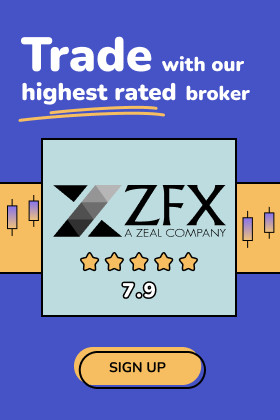










There are no reviews yet.